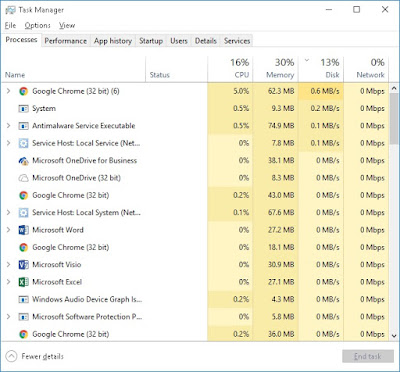#Windows 10
#100% Disk Usage
#Google Chrome
1. You can see at Task Manager the Disk usage is 100% and keep on like this.
2. Open Chrome and Click the Menu on your top right.
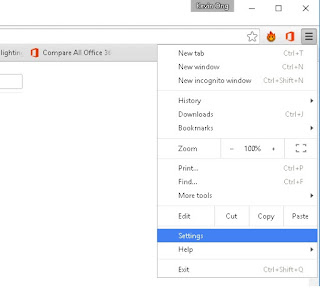
3. Scroll down and Click on the Show advanced setting.
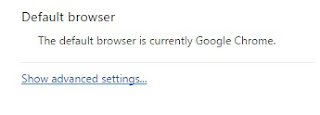
4. Navigate to Privacy and untick the Use a prediction service to load Pages more quickly.
Before
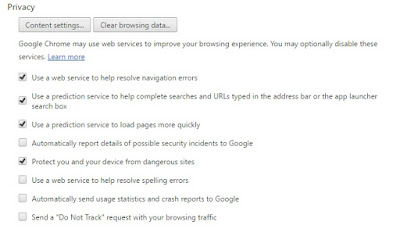
After
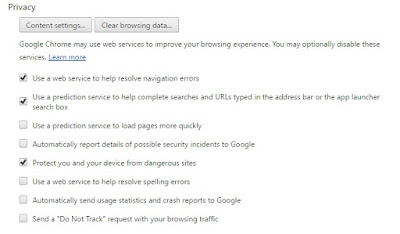
5. Check your Task Manager again and you will see the Disk usage will reduce.